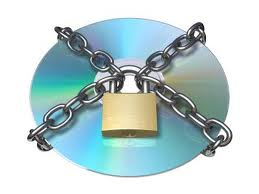By William D. Engilman
Category: Practice Management
The Electronic Patient Record: How it Affects the Private Practitioner
An Electronic Dental Record (EDR) is simply the dental equivalent to the EMR, and describes what almost all dental professionals who are keeping “electronic records” are currently keeping. It contains the dental and treatment history of patients in one practice (although this may be a large group practice with multiple clinicians). It has the same problem as an EMR in that information in the EDR doesn’t travel easily out of the practice and in addition it typically does not integrate with other medical data.
An Electronic Health Record (EHR) is a longitudinal electronic record of patient health information generated by one or more encounters in any care delivery setting. Included in this information are patient demographics, progress notes, problems, medications, vital signs, past medical history, immunizations, laboratory data, and radiology reports (per the Healthcare Information and Management Systems Society- HIMSS). The EHR focuses on the total health of the patient in that it reaches out beyond the health organizations (clinicians’ offices or hospitals) that originally collect the information. They are “built” to share information with other health care providers and the information “moves” with the patient between health facilities/providers. In addition, EHRs are designed to be accessed by all persons involved in a patient’s care, including the patients themselves. Indeed, that is an explicit expectation in the Stage 1 definition of “meaningful use” of EHRs (“meaningful use” is a term developed by the ONC to describe use sufficient to apply for funds set aside to increase EHR adoption). An EHR would ideally include all dental, medical, pharmacy, chiropractic, etc. records in essentially “real time” and be “qualified” and “certified” as such.
A “qualified” EHR, per Section 3000, Definitions, of Subtitle A, Part 1, of Title XIII in the American Recovery and Reinvestment Act (ARRA) of 2009,includes:
“An electronic record of health-related information on an individual that-
(A) Includes patient demographic and clinical health information, such as medical history and problem lists
(B) Has the capacity—
(i) to provide clinical decision support
(ii) to support physician order entry
(iii) to capture and query information relevant to health care quality
(iv) to exchange electronic health information with, and integrate such information from other sources.”
Many advantages have been touted for EHRs. Among these are their ability to consolidate all dental, medical, pharmacy, chiropractic, etc. records in a single “location”; their ability to allow emergency departments to quickly be aware of any life threatening conditions, even if patient is unconscious; the ability of a patient to log on to their own record and see the trend of lab results over the last year for instance, which can help motivate them to take their medications and keep up with the lifestyle changes that have improved the numbers; ability of the EHR to be stored “off site” securely so it is not lost in disasters (i.e. Katrina, tornados, fires, etc.); lab results run last week are already in the record for a specialist to access without running duplicate tests; prescriptions, notes, and orders are legible; notes from a hospital stay can help inform discharge instructions and follow-up care, especially if the patient will be followed up in a different (more local) care setting; patients seeing new clinician / clinic do not have to enter their information or their child’s or carry paper copies with them; and public health officials and researchers can more readily be alerted to, respond to, and research illness trends (SARS, Swine Flu, influenza, etc.), treatment differences, outcomes differences, etc.
A Personal Health Record (PHR), sometimes called a Patient-Controlled Health Record (PCHR), is a patient created electronic record that conforms to certain interoperability standards (the same as EHRs). It can be drawn from multiple sources. It is managed, shared, and controlled by the individual patient. The patient may or may not choose to grant other entities access to it since it is controlled by the patient (unlike EHRs). The intent is to allow PHRs and EHRs to interact if desired and allowed by the patient.
There are many factors currently “driving” the change to EHRs: Congress, The American Recovery and Reinvestment Act (ARRA) 2009 (including the Health Information Technology for Economic and Clinical Health Act [HITECH]), the President, Third Party Payers (Medicaid, insurance companies, etc.), technology and software vendors, Standards Organizations – DICOM, HL7, etc., public demand (in response to Hurricane Katrina, etc.), researchers, and Public Health organizations. One of the most prevalent of these “driving forces” is the HITECH Act. The objectives of the HITECH Act are to leverage health information technology (IT), so health care providers will have: accurate and complete information about a patient’s health so they can give the best possible care, whether during a routine visit or a medical emergency; the ability to better coordinate the care they give (especially important if a patient has a serious medical condition); a way to securely share information with patients and their family caregivers over the Internet (for patients who opt for this convenience); the chance to allow patients and their families to more fully take part in decisions about their health care. Per the framers of this legislation, this increased access to health information will help clinicians diagnose health problems sooner, reduce medical errors, and provide safer care at lower costs. This legislation also claims widespread use of health IT can make our health care system more efficient, reduce paperwork for patients and doctors, expand access to affordable care, and build a healthier future for our nation.
The “overseer” of the EHR in the U.S. is the Office of the National Coordinator for Health Information Technology (ONC). This office was set up to support adoption of health IT and promotion of a nationwide health information exchange to improve health care. The ONC is part of the Office of the Secretary for the U.S. Department of Health and Human Services (HHS). It is directed by the position of National Coordinator of the ONC and was created in 2004, through an Executive Order and legislatively mandated in the HITECH Act of 2009. Dr. David Blumenthal is the current National Coordinator but he is stepping down in the spring of 2011.
Some important issues are how the EPR will be accessed and where it will be stored. Individual PHRs will be kept by patients and stored by them (USB, CD, DVD, etc.). For EHRs there are several potential options that have been proposed, including the National Health Information Network (NHIN), an as yet unidentified national repository, or within Health Information Exchanges (HIEs – which are specific regional/area/network repositories).
This has not yet been finalized as of this time but regardless it will require standards for interaccessibility of the data whether a single, central repository or multiple HIEs.
The NHIN was formed to create a common platform for health information exchange across diverse entities, within communities, and across the country. Its purpose was to promote a more effective marketplace, greater competition, and increased choice through accessibility to accurate information on health care costs, quality, and outcomes. In essence, this is what is generally thought of as the “ideal”- a single, national, all-inclusive database for all citizens. An HIE on the other hand, is a state or regional program set up to ensure the development of health information exchange within and across their jurisdictions. These are currently being advanced as a more readily implemented means of meeting the aggressive EHR implementation timelines. Of course, in order for different HIE’s to be able to interact and “play well” with each other they all need to be “speaking the same language” and this requires accepted standards. The standards that are relevant for EHRs include the Digital Imaging and Communication in Medicine (DICOM) standard which is the established standard for the exchange of digital information between medical imaging equipment (i.e. radiographs, photographs, digital models, cone beam computed tomographs, etc.) and other systems. Hospitals have long used the DICOM standard in their radiology departments which allows any type of radiograph obtained at one hospital to be transported, accessed and used at any other hospital, regardless of their radiologic software program. Another EHR standard in use is the Health Level 7 (HL7) standard, which is the established standard for data exchange, management and integration to support clinical patient care as well as the management, delivery and evaluation of healthcare service (ie billing, demographics, outcome measures, etc.).
What’s the timeline of the EHR? In his 2004 State of the Union address then President George W. Bush set as a goal for most Americans to have a universal EHR by the year 2014. In 2009 the Congress passed the ARRA and HITECH legislation, which established further guidelines for the development, adoption and implementation of the EHR. Per this legislation by 2010 the Rules, definitions (especially for “Meaningful Use”– a term used in the legislation), certification process and certification bodies were identified and developed. In 2011 Stage 1 of the implementation process will be completed. Stage 1 consists of “Data Capture” – the electronic capture of health care information in a standardized format. In 2013 Stage 2, “Data Aggregation” – electronic exchange of the collected health information will occur in order to improve the quality of care. In 2015 Stage 3, “Data Use for Outcome Impact” will occur as necessary to improve the quality, safety and efficiency of healthcare through clinical decision support (CDS) and patient management tools. By 2016 full implementation (ie all healthcare providers will be fully using and all persons will have an EHR) will be completed. The legislation initially provides for financial incentives if healthcare providers/organizations “qualify” but these quickly change to disincentives for those who do not comply. For instance this year (2011) for healthcare providers who do not begin (ie “write” a certain percentage of their prescriptions) e-prescribing drugs their payments through Medicaid will be reduced.
This brings us to the Medicaid EHR Incentive Program legislated by the HITECH Act. This program provides incentive payments to eligible professionals and eligible hospitals as they adopt, implement, upgrade, or demonstrate meaningful use of certified EHR technology in their first year of participation and demonstrate meaningful use for up to five remaining participation years. There are minimum Medicaid patient volumes to be eligible, which differs by state. The program is voluntarily offered by individual states and territories and begins as early as 2011, depending on state. Eligible professionals (including dentists) can receive up to $63,750 in funds over six years if they choose to participate in the program and meet all requirements. There are no payment adjustments under the Medicaid EHR Incentive Program. By contrast, just to be confusing, the Medicare EHR Incentive Program provides incentive payments to eligible professionals and eligible hospitals that demonstrate meaningful use of certified EHR technology. Participation in the Medicare Program can begin as early as 2011 with eligible professionals able to receive up to a maximum of $44,000 over five years under the Medicare EHR Incentive Program for treating patients that qualify under Medicare. In addition, if the eligible professionals provide services in a Health Professional Shortage Area (HSPA) they qualify for additional incentives above the $44,000 maximum under the Medicare EHR Incentive Program. For maximum incentive payment, Medicare eligible professionals must begin participation by 2012. For 2015 and later, Medicare eligible professionals, etc. that do not successfully demonstrate meaningful use will have a “payment adjustment” (read reduced payment or penalty) in their Medicare reimbursement. In order to qualify for these Medicaid / Medicare EHR Incentive Program eligible healthcare providers must use a certified EHR program and demonstrate meaningful use of the program for their patients. For dentistry, as of this writing (early 2011), there is only one EHR dental software that meets the Federal guidelines and has been certified as such.
A reasonable question for most dentists might be “Who cares?” There is no federal deadline for adoption of EHRs by dentists who do not submit claims to Medicare and since “I don’t mess with Medicare/Medicaid” it’s not going to effect me. Unfortunately, although you may not “mess” with the public payer programs the legislation IS going to “mess” with you! Specifically, new privacy and security provisions (on top of current HIPPA requirements) and accessibility requirements are among the ARRA / HITECH legislation provisions. These include privacy and security provisions extended to “business associates” (for instance laboratories, etc.), breach notification requirements, health information privacy education requirements for your staff, a requirement to honor withholding of protected health information from a health plan when a patient pays for treatment “out of pocket”, a prohibition of the sale of protected health information, a requirement for patient authorization for marketing and fundraising-related activities, new accessibility requirements (to patient information- i.e. patients may request an electronic copy of their record and it must be provided and in a timely fashion), and finally it authorizes patients the right to request an “audit trail” of all access to their record (i.e. who, when, why anyone accessed their record for any reason!). The “final rules” have not yet been established but it behooves you to stay aware of these upcoming requirements and be prepared to meet them before they are enforced. Theoretically a “certified” EHR program takes these requirements and provisions into account so if one purchases and implements these programs in their practice they will be able to meet many of these provisions. Unfortunately, for any “early adopter” dentists who wish to implement a certified EHR program for their practice, there is only one at this time. Several companies, although not currently certified, have indicated they were aware of the situation and were planning to eventually introduce a certified program. So one should check with their practice management software company for updates or “modules” to meet these requirements and insist they provide them if they indicate they are not considering these issues.
Since the Government will be promoting and advertising the EHR heavily in all provider settings patients will quickly expect dental offices to be EHR compliant as this becomes commonplace in the other “healthcare” settings they are exposed to. According to the ONC more than 21,000 providers had initiated registration for the EHR Incentive Programs during the first month it was available (January, 2011) and more than 45,000 additional providers had requested information or registration help from Regional Extension Centers during this same time. In addition, it is quickly becoming obvious that third party payers will require offices to interact with them in an EHR compliant fashion (since it will save them money/resources), due to potential legal implications many malpractice/liability insurers may require their clients to be EHR compliant, privacy/security regulations will essentially require it (for instance each office must have a “Privacy & Security Officer”- per DHHS Guideline 45 CFR, Part 146), pharmacies/DEA will likely require, and lastly new (or updates to) imaging hardware/software will require DICOM compatibility.
Lastly, on a personal note, if and when one is contemplating their own PHR options it is useful to take into account the findings of a “Roundtable on PHRs” the ONC conducted and published in their blog of Dec. 3rd, 2010. At the PHR Roundtable, four panels of experts and industry representatives explored the growth of PHRs, focusing on the nature and adequacy of privacy and security protections. The key message to come out of this roundtable was that PHRs grow in value when people find them useful and trustworthy. A key message from the Roundtable was that PHRs grow in value when people find them useful and trustworthy. Their usefulness grows as they are able to readily pull information from EHRs and other sources of clinical information, as well as from monitoring devices and mobile applications. The usefulness increases even more as that information can be organized to help people with their particular health care concerns and inform clinical decision-making.
Using a Simple Video Camera for Staff and Patient Education
By Dr. Ron Jacobson
 |
| Photo courtesy of Dr. Ron Jacobson |
Video media can be an extremely powerful and easy-to-use communication tool for patient education, staff training, and marketing applications. In a busy practice, finding time to train new members is always a challenge. And let’s face it, sometimes staff members need to see a procedure several times before it sticks. When we recently hired our newest staff member, I asked her to use a simple Flip video camera to film our more seasoned assistants as they demonstrated sterilization, lab techniques, and other clinical procedures. We then edited this footage into a series of short training videos and saved them on our server for viewing from any workstation in the office. This can be an efficient way to create custom training films that contain tips on everything from proper camera settings for clinical photography to avoiding bubbles in impressions and model pour ups.
One of the most beneficial uses of video technology in our practice has been helping patients prepare for their orthognathic surgery. Many patients are so apprehensive about the procedure and the post-operative healing that they opt out before the date actually arrives. We recently started filming our patients one week post-surgery and then at regular intervals during the healing process until their braces were removed. We ask them about the level of pain they experienced and the amount of time it took before they were able to return to school (work). We ask them to describe their swelling and numbness and their diet early in the healing process. We also ask them the most important question, “Knowing what you know now, would you go through it again?” Our patients have been eager to share their experiences and are frank in their discussions. These unscripted, heart-felt interviews are truly inspiring and much more helpful than a doctor’s description of what to expect post-surgically.
Videos can easily be created without a major investment in equipment or software. Although they do take some planning and time, especially early on, the investment is well worth the effort.
Here are some tips for shooting your own videos:
- Invest in a small tripod or desk stand – your videos will be of much higher quality if you can prevent movement.
- If you are producing a video for patient education, you may want to invest in a high quality video camera with an external microphone. A camera-mounted directional microphone will improve the audio quality dramatically. For staff training videos, Flip cameras and smart phones will suffice.
- The photographer must remain quiet during filming, especially if using a Flip camera or smart phone. Remember that you are much closer to the microphone than your subjects. If you make comments while interviewing, you will find that you will be much louder than your subject and the video will be much more difficult to edit. If you need the interviewer’s questions to be heard in the final product, position the camera equal distance from both parties, even if it is focused on only one of you.
- While professional lighting is preferred for marketing and practice website videos, natural lighting is usually sufficient for staff and patient education. Just film in a brightly lit room and make sure there is enough light on your subject’s face.
- Make sure to have your interviewee or one of their parents sign a photo/video release form giving you permission to use the video you just shot. It also doesn’t hurt to ask the subject you are videotaping if they consent to you using this footage while you are recording.
Tips for editing your videos include:
- Mac Software: iMovie ($14.99) provides all of the editing, storage and organizational tools that you will need in an easy to use interface. Final Cut Pro ($299) is a more powerful version of the software with more themes and special effects.
- Windows Software: Windows Live Movie Maker is a free download from the Microsoft website. Abode Premier Elements ($99) is easy to use and more powerful.
- If you are new to the video production, watching online tutorials is a quick way to get up to speed. They don’t take very long and you will be amazed by how simple and user friendly editing software has become.
- Organize your video clips as you copy them from the camera. Labeling and grouping them together into events will speed up your review and edit process later on.
- Back up your data! Digital media is not safe until is it stored in at least three locations
Creating Content for Your Orthodontic Practice’s Social Media Channels
 Creating a social media presence for your orthodontic practice from scratch may initially sound like a daunting task, but the reality is it’s easier than most first think. There’s simply no reason not to get started if you haven’t done so already. A social media presence for your practice is the perfect way to tell your story, build your brand, and enhance your overall online presence.
Creating a social media presence for your orthodontic practice from scratch may initially sound like a daunting task, but the reality is it’s easier than most first think. There’s simply no reason not to get started if you haven’t done so already. A social media presence for your practice is the perfect way to tell your story, build your brand, and enhance your overall online presence.
If you or your staff needs assistance or advice setting up a social media presence, please know that the AAO is here to assist. Simply contact, Burt Bollinger, Sr. Manager of Marketing/Communications at (314) 292-6556 or via email. As someone who works with the AAO’s social media sites, I am more than happy to walk you or your chosen social media staff member(s) thru the basic steps necessary to start a Facebook page or other social media site.
Having assisted many of our members in setting up their fan pages, the question I hear more than any other is: “Now what? What kind of content should my staff and I be posting?”
Now What?
Just as important as having an online presence is making sure you are keeping it up-to-date. There are several ways to ensure that your practice’s social media output remains vibrant and timely by publishing meaningful content a few times each week.
Your goal should be quality over quantity. Aim for approximately 2-3 posts per week. Remember, each post works to increase your online visibility. But be careful not to overload your followers with too many postings. You don’t want to be added to their block list, which is a lot like a social media “death sentence” for your page.
So…what exactly should you post?
The obvious first step is to use and repurpose your existing content. For example, if your practice has a traditional newsletter or blog, plenty of ideas for postings can be cultivated from these pre-existing resources. Remember, on social media sites like Facebook and Twitter, you’re not in the “sales” business. You’re in the “relationship-building” business, so remember the 80-20 rule. So pluck from existing content, but don’t focus solely on trying to “sell” your services.
Other posts you’ll want to make will be links to different areas of your practice’s existing web site. If your site needs a bit of updating to get into shape before sharing, now is the perfect time to do so. For example, make your “About Us” section something worth sharing. Consider doing bios of different staff. Also consider sharing photos of your office.
Another ideal resource for postings is using video captured by you and your staff.
Don’t forget that if you’re going to use video and photos of your patients online, you’ll want to be sure you have had them sign a photo release form.
Finally, in the world of social media, there is no shame in researching what other orthodontists are up to online, and incorporating some of their better ideas into your own efforts. There are plenty of practices out there with active Facebook fan pages, so start searching, exploring, and using their postings to your fans’ benefit. Examples of content include contest ideas you may not have thought of, or new ways to feature successful treatments. Always keep moving forward, and don’t be afraid to try new things.
Promoting Yourself Using Practice Marketing Solutions
Another way to find fresh content is via the AAO. The AAO has also complied many different materials that are ideal for sharing. These materials are contained in an area of the AAO member website called “Practice Marketing Solutions.”This is an area of the web site only available once AAO members are logged in. (Access Practice Marketing Solutions via the My Practice / Marketing section of AAOinfo.org. Or log in, and then click the small banner on the left side of the home page.)The AAO has prepared a video that walks the viewer through AAO Practice Marketing Solutions and addresses how tools offered by the AAO can be used by individual members or groups of members. View the Practice Marketing Solutions Video @ 1:20 for a featurette on Practice Marketing Solutions.In short, you’ll find a wealth of information, much of it perfect for sharing on your sites. The information includes a series of sharable videos from the My Life. My Smile. My Orthodontist.SM series, including numerous patient testimonial videos, a brand new series of instructional videos, a series of AAO webisodes, and the latest television commercials.
So that you can easily share the videos, the AAO is permanently hosting them on both YouTube and Vimeo.
Alternately, you may also download and keep permanent copies of the videos to use where applicable, including hosting them on your own servers.In addition to the great video content, why not select a single AAO brochure
to share each week? Simply download a brochure, re-host it on your own web site, and link to it. It’s a great way to spread helpful information to your patients while also driving traffic back to your practice web site.These are just a few of the ways you can keep your social media sites up-to-date with meaningful content. If you have any other ideas, I’d love to hear them. Please contact me so that I can share them in future postings.
Is Your Website Mobile-Friendly?
Author: Dr. William D. Engilman
 Mobile computing promises to change everything for consumers, from the way we pay our bills to the way we shop, plan, and commute. The wide array of mobile communications devices and the latest new mobile applications mean that it’s imperative for orthodontists to make sure their websites are ready for mobile devices.
Mobile computing promises to change everything for consumers, from the way we pay our bills to the way we shop, plan, and commute. The wide array of mobile communications devices and the latest new mobile applications mean that it’s imperative for orthodontists to make sure their websites are ready for mobile devices.Making Your Way on the Mobile Web
The mobile Web is here to stay. In the same way you look to the Web for valuable services, you also need to provide value for your potential customers. Do you know how your existing website displays a mobile browser? If not, you might be in for an unpleasant surprise! The mobile-friendliness of your Web page can either move you up or down in the mobile search engine rankings when people look for your services (but not necessarily you specifically) using a mobile browser. Mobile browsers don’t always handle JavaScript, Flash or even cascaded style sheets (CSS) correctly. Sometimes they don’t handle them at all.
If your website has a lot of Flash animations, or makes heavy use of CSS, understand that the mobile user won’t find these helpful or attractive. In fact, these elements could actually drive mobile users away from your business.
You don’t have to redesign your website completely to accommodate mobile users, but rest assured, some changes are in order! Your web server can deliver information to your visitors based on how they view your site. Make a simple modification that allows your Web server to detect a mobile or traditional browser, and the server can issue one layout for visitors with desktop computers, and another layout for users with smartphones.
If you manage your own Web site, and you’re good with HTML and basic computer programming, you can modify your existing site relatively painlessly by setting up a “mirror” domain for mobile users, and adding a little bit of code on your main site that detects and responds to the type of browser a request for information is coming from.
If you have someone else design your website, let them know that you want to make your site mobile-friendly. These modifications are simple, and can even be tailored to deliver content to specific mobile devices if you want to add that level of detail. If this sounds complicated and/or expensive, here’s the best part: it’s not.
This small change will both improve your mobile search engine rankings and your customer service deliver at the same time.
Don’t dismiss your search engine position as unimportant. When someone is looking for a local orthodontist, you have a much better chance of making contact with the searcher if your practice is listed on the first page of the search engine results. Only dedicated searchers reach the second page of search results, and virtually no one at all sees Page 3. If you’re listed on Page 4 of the local search results, new patients who are actively looking for your services will only see your competitors.
A mobile friendly website will be a big help to the mother who’s looking for your office phone number while she’s driving, or the new patient who’s not sure how to find your office. It also preserves the function of your Web site for the user whose browser is prepared to take it all in.
What goes into making a mobile friendly page? Mobile browsers are big on simplicity, so standard HTML and plain text are king. Forget long URLs, JavaScript, Flash animations, anchored images, scripts and all of the other things you may have added to your site to make it eye-catching. Smartphones have decent data rates – 1 Mb/s or better, but a graphics-intensive Web site will deliver a quick beatdown to a mobile browser.
So, is your page mobile-friendly? The World Wide Web Consortium (W3C)’s mobileOK Checker will assess your website and tell you just how mobile-friendly your Web site really is (or isn’t). Visit:
Enter your website’s URL and the mobileOK Checker will rate your site in terms of critical, severe, medium and low failures in specific categories. The mobileOK Checker looks for standard HTML, page size, how much network support a visitor needs to view your page, and mobile-friendly page design.
If you’re worried that your site won’t look good after making these changes, think about this: mobile users (who use very small display screens) prefer fast, accurate information over aesthetics every time. Simple sites decrease the mobile browser’s download time and improve the mobile user’s experience. In the end, meeting the user’s needs is what it’s all about.
But I Thought I Was Backing Up My Stuff!
For 3 years Michelle had worried about the office backup. Each day she would bring in the oldest off-site tape from home in a special case. She would swap it for the one that backed up last night, and then carefully label it with the date and place it back in the case and carry home that night. She slept well knowing her backup was done.
I was hired to take over the network maintenance, and the first thing I did was ask about the backup. She explained her process to me and I was impressed. Standing at the server I asked “What software do you use?” A quizzical look appeared on her face, and I knew there was trouble. Two minutes of checking revealed that there was NO backup software, and EVERY tape she ever changed, labeled and took home were completely blank. She turned grey.
Let me jump to my recommendation now: Proceed on the assumption you have NO backup until proven otherwise.
You probably have most of your data in one place – usually the ‘Server’. Backup the Server and you have everything right? Not usually. Often your Practice Management database has special backup needs. Users have terrible habits of saving documents to their Desktops or My Documents folders. 2D and 3D CBCT X-ray system save their data to the PC you use to run the machine unless you adjusted it otherwise. Applications like Invisalign, OrthoCAD and Geodigm save their downloaded data to the local PC by default.
So once you think you have it all backed up, you can’t trust the backups are working reliably. Too many times I have gone to use a backup only to find it’s corrupt or incomplete. The cure to this is to periodically test your backup by going through the process of actually restoring a few critical pieces of data each month. This tests the software, backup media, and that someone knows the steps for recovery. I’m not talking about using the ‘Verify’ function most backup software has built in, I am suggesting doing an actual restore of your data to an alternate location. I don’t usually restore all the data, but a few of the most important pieces (maybe your Practice Management database and Quickbooks data file).
Even with doing a test restore Monthly, what if the backup malfunctions the day after? You could be surprised with losing 29 days of data should a disaster strike.
Most modern backup software programs have the ability to email you a status update each day. They will tell you if they worked, were incomplete or failed. Regardless of what they tell you, it’s good information to have.
You should be worried about your backup. Without one, your Practice is at risk. Imagine what it would be like to lose all your data. Could you ever completely recover?
Assume you don’t have one and call your IT person now. I bet they find something that needs improved.
Google Alerts: Are They Talking About Me?
 Today’s Internet is a vast network of uncensored, uncontrollable information. Anything goes! You can find anything online. You can say anything online. Whether or not you choose to participate, your practice is already online. People are talking about you. Would you like to know what they’re saying?Search engines are constantly sweeping the web trying to index any information they can find so that it can be accessed when someone is looking. Even if you don’t have a formal website, online directories are automatically including your practice in their database using information from public records, phone listings, memberships, and so on. Not only do they create listings for you without your permission or input, many ask viewers to rate you. These ratings are rarely verified (meaning anyone can write them including your competitors) and are very difficult to get rid of once they are posted.
Today’s Internet is a vast network of uncensored, uncontrollable information. Anything goes! You can find anything online. You can say anything online. Whether or not you choose to participate, your practice is already online. People are talking about you. Would you like to know what they’re saying?Search engines are constantly sweeping the web trying to index any information they can find so that it can be accessed when someone is looking. Even if you don’t have a formal website, online directories are automatically including your practice in their database using information from public records, phone listings, memberships, and so on. Not only do they create listings for you without your permission or input, many ask viewers to rate you. These ratings are rarely verified (meaning anyone can write them including your competitors) and are very difficult to get rid of once they are posted.How can you know when someone is “talking” about you online? Google is the biggest and most widely used search engine available online today. Seven out of ten Internet searches are conducted using Google. Wouldn’t it be nice if you could ask Google to notify you every time someone mentions you or your business online? Google will do that for you, and they’ll do it for free. Their service is called Google Alerts.
Google Alerts are emails automatically sent to you when there are new Google results for any search word that you choose. In other words, if you want to be notified every time someone online mentions Apple Orthodontics, you could create a Google Alert for the phase “Apple Orthodontics,” indicate where you want Google to look (i.e. blogs, news feeds, etc.), how often you want to be notified, the volume of alerts you want to receive, and to which email address you want the results sent. Then imagine that your practice then has a candy buy-back and the local newspaper mentions Apple Orthodontics in a story. When Google sees that reference, it will immediately send you an email with a link to the story in which you are mentioned. Nice!
It goes without saying that every orthodontist should have Google Alerts set up for his own name and the name of his business. You may also want to set up alerts for your colleagues too (just to see what they’re up to J ). Some other great uses of Google Alerts are monitoring developing news stories, keeping current on specific products or technologies, or keeping tabs on your favorite sports team. The ability to have Google keeps its eye on the web for you is amazing… besides being easy and free!
To set up your first Google Alert, just search for “Google Alerts” in where else… Google!